Samsung QN90D 98-inch QLED TV
“The QN90D series is excellent, but the 98-inch model fell apart for us.”
Pros
- Excellent color accuracy
- Deep blacks, impressive contrast
- Solid on-board sound
- Sparkling HDR brightness
Cons
- Intermittent processing anomalies
- Too expensive
When you look at TV ads from 1998, a 56-inch Panasonic rear-projection TV — in 4:3 format, no less — cost $5,500. Adjusted for inflation, that is about $10,500 today. We’ve come a long way. You can now get a 98-inch TV for that kind of money, or even way less. TCL is selling its 98-inch Q6 — with free installation if you buy from Costco — for $1,600. That’s about $8,000 less than the 98-inch Samsung QN90D.
Of course, the QN90D is a much better TV than the TCL Q6. TCL offers 8-series TVs with similar picture quality to the QN90D for $4,000, which is still a lot of money, but much less than the $10,000 or so you can find the Samsung for right now.

So it’s fair to say: The 98-inch Samsung QN90D, with its hefty price tag, has a lot to prove. What does it do well and what does it do not-so-well? And what does it do that should not happen at all? Let’s find out.
Samsung 98-inch QN90D specs
| Size | 98 inches |
| Display Type | mini-LED |
| Backlight Type | Thousands of LED backlights |
| Operating System | Tizen OS |
| Screen Resolution | 4K Ultra HD (3,840 x 2,160) |
| HDR Support | HDR10+ Adaptive, HDR10+ Gaming, HDR10, HLG |
| Refresh Rate | 120Hz, Samsung Gaming Hub, VRR, AMD FreeSync Premium Pro |
| Audio Support | Dolby Atmos, Dynamic Theater Surround |
| Connectivity | 4 HDMI (HDMI 2.1), 2 USB, Ethernet, Optical Audio Output |
| Networking | Built-in Ethernet (LAN) |
| Tuner | Built-in Tuner |
Solid and robust
The TV is built well. It’s heavy, but it’s solid. Any 98-inch TV is likely going to be heavy and feel solid, but this one feels extra robust for a 98-incher.
It comes with a pedestal stand, which is impressive. The TV’s considerable heft makes it a good candidate to be mounted on a wall — where I think it looks its best — and well-suited for a dedicated entertainment space as it may be too big for a common area. Samsung could have just outfitted the TV with a couple of feet, but they included an attractive pedestal stand that’s built like a tank, and I appreciate that.
There is some flex to the TV when mounted on the stand, which is unavoidable on a TV this size, shy of having a 300-pound metal chassis. Even so, this TV isn’t going to topple unless there’s a major earthquake or you’re doing parkour in your living room with reckless abandon.
It’s surprising not to see an array of bass transducers — or little mini subwoofers — lining the back of the TV. That’s classic high-end Samsung these days. The 8Ks have it. Samsung’s OLEDs get it. Why not here? If there’s a reason, it eludes me.

Samsung’s latest remote is very small, rechargeable via solar and USB-C, and shy on buttons. Navigation happens via Samsung’s Tizen interface, which is due for a facelift soon, as Samsung is going to put a version of its One UI, ported over from its mobile devices, over its current Tizen operating system. It will still be Tizen — and Bixby will still be around — but you’ll have Alexa as an option, too.
Speedy response, but needs a soundbar

Navigation and app-loading times are quick. There is no waiting around for this TV to catch up to clicks, and content always loads and plays quickly. However, during the first few hours of using this TV, Samsung TV+ was forced down my throat, and I didn’t care much for it. Samsung TV+ is a bunch of free ad-supported streaming television (FAST) channels. It’s great to have all that free content available, but I do not want it to start playing automatically. Eventually, though, I set it up so just the home screen loaded, ready for my impatient commands.
Samsung deserves praise for offering a smart calibration feature, but …
The audio system on this TV is better than the competition at this size, but as good as it is, it won’t blow you away. A picture this big needs better sound. And Samsung makes some stellar soundbars. I paired the QN90D TV with the Q990D soundbar and turned on Samsung’s Q-Symphony sound, and I thoroughly enjoyed the sound and picture combination. The whole package was insanely cinematic.

One more thing: Samsung deserves praise for offering a smart calibration feature. You can use the SmartThings app to calibrate your TV, and when it works, it works really well. Unfortunately, the latest version of the SmartThings app does not work on my iPhone 16 Pro Max, iPhone 16, and iPhone 15. Also, you can only use Samsung phones — no other Android phones — to calibrate the TV. Sure, Samsung needs to make sure the camera is adequate, but not allowing any other Android devices? Come on.
Numbers for Nit Nerds
For the numbers geeks, here’s what the measurements say.
I used a Calibrate HL Plus colorimeter, Video Forge Pro pattern generator, and Calman Ultimate calibration software to run it through a suite of tests. I also changed up the window size several times to try to thwart any cheating on behalf of the TV.
In SDR Filmmaker mode, the 98-inch QN90D came in at 120 nits, which is textbook for this picture mode. Juicing up the brightness resulted in a 700-nit reading.

The two-point white balance and grayscale in SDR Filmmaker looked quite good until it reached the brightest whites. At that point the red channel falls off a bit, which is weird for a picture mode with a warm color temperature setting. That said, the error was just barely in the perceivable territory with a max Delta E around 4. I have seen much, much worse from most of the 98-inch TVs I have tested, so respect to Samsung.
The color accuracy in SDR and HDR is phenomenally good — I got top-tier OLED numbers on the color accuracy. The TV didn’t cover quite as much of the BT.2020 color space as I’d hoped, but the colors produced in Filmmaker Mode were exceptionally good. Again, respect to Samsung’s engineers.

I tested Movie mode, too, and it had similar results with color accuracy and grayscale. The real difference between Filmmaker Mode and Movie mode is that Filmmaker followed the EOTF curve perfectly, and Movie mode was intentionally and significantly over-brightened, which, while not accurate, is what most folks seem to like.
Peak brightness numbers were not as intense as I was expecting: about 1,700 nits with everything maxed out (in Filmmaker and Movie modes). Generally the other modes won’t actually be brighter, they’ll just look brighter due to the cooler color temperature.

A 1,700-nit peak is respectable, but the TCL and Hisense TVs are in 3,000-nit territory. I never felt like this TV wasn’t bright enough in HDR, but in SDR I was surprised that I had to max out the brightness to be really happy with the picture.
In the end, the QN90D offers some stunning HDR images — and SDR, too. I just wouldn’t call it the best bright-room TV you can buy. TCL and Hisense win gold and silver in that race because they get more intense in SDR.
When it comes to measurements, the QN90D is a solid TV — definitely a flagship.
Day-to-day watching
I put a lot of hours in on this TV: some 18 episodes of Mythbusters, five episodes of Suits, four episodes of Bosch: Legacy, three episodes of CHiPs, eight hours of YouTuber Golf, as well as watching Interstellar two and a half times — once on YouTube and once on 4K Blu-ray, and about half of it on each platform again. This is in addition to all the usual content I use to evaluate TVs.
I just wasn’t blown away.
For the overwhelming majority of the time, I enjoyed watching the QN90D very much. It does a lot of things really well.
But I was not blown away. And if I spend $10K on a TV? I want to be blown away. To be fair, I’ve seen all of the TVs, and I am jaded. Most folks will be blown away by this TV. I just expected more because many of Samsung’s TVs regularly blow me away.

With the QN90D, though, something just isn’t sitting right with me. This TV, on rare occasions, would make me go … wait … what?
Like, the backlight system: 99% of the time it’s awesome. When it is playing content, it’s just awesome. There’s very little halo or blooming, which is better than the TCL QM8 and Hisense U8N, I think — neck-and-neck at the very least. And the backlight is speedier, too. Transitions between bright and dim happen very fast.
But sometimes, like when pulling up info screens on YouTube or Prime Video, the APL goes way up. Why?

There’s also some weirdness (that can be seen on the wall by the stairs in the clip above), which I think is a processing issue — it doesn’t behave like a backlight issue. I see it most often with moving people against certain color backgrounds like green and dark yellow amber. It’s worse on low-quality content, which may be fundamentally tied to upscaling and exacerbated by pixel-level adjustments to enhance contrast.
To be fair, in Interstellar — a three-hour movie — it happened for less than 15 seconds. I watched this TV for four days and didn’t see it once. The percentage of time this is visible was negligible for me, but this shouldn’t happen on a TV this advanced and this expensive.

Most of the time the motion resolution is outstanding. And then sometimes — especially on YouTube, and even with relatively high-quality content — it’s a stutter fest.
Did I get a dud? I don’t think so. Perhaps the processor is not happy driving this size of panel. I’ll work with Samsung on this: They’ve been gracious about taking feedback and working to make their products better.
A word on what “premium” means these days
The TV sales ad from 1998 reminds us that the price of a top-tier, large-screen premium TV today is in line with that it was 26 years ago. What’s changed is the competitive landscape. Hisense and TCL have TVs with competitive picture performance selling for unbelievably low prices — so low, I sometimes wonder if they’re making much margin.
The fundamental question here is: What is Samsung offering that those guys aren’t? Let’s revisit those and then you can place your own sense of value on which premium aspects are important to you.
Starting with build quality, the QN90D does feel like a better-built TV than large screens from TCL and Hisense. The pedestal stand itself — and its inclusion — is premium. You just don’t seem them with competition at this size. Then there are build quality things going on inside the TV that aren’t obvious from the outside. There are choices about how the TV is wired up and where the power supply goes, which can make the TV easier to repair, if necessary, and also makes the TV thinner.

Samsung in the past has also told me that part of its design philosophy is to beef up components around common failure points — little electrical connections or the quality of the power supply, for example. The kind of things that tend to fail on less-expensive TVs will hopefully not fail on a Samsung.
Another example of premium is the remote, which is rechargeable in two different way — something you don’t see from comptetitors. Samsung is also proud of its Knox security features built into its TVs. I can’t speak to how effective they are or how that compares to the competition, but security has been a focal point.
The sound quality, even though I encourage you to get a soundbar, is significantly better than competing TVs. Then there’s Samsung’s support of smart devices, which goes way beyond just Chromecast, HomeKit, and AirPlay. Additionally there’s Multi View, which allows you to put content side-by-side on the screen, the implementation of cloud gaming options through Samsung’s Gaming Hub, object tracking sound, and Q-Symphony.
This isn’t an exhaustive list, as Tizen hides all kinds of stuff within it, but that’s a pretty long list of premium features. So the question is: How much of that is stuff that you want, and are you willing to pay a lot more for it?
For now, here’s my takeaway. This TV looks excellent 99% of the time. It’s a classy TV. It will blow many folks away.
But the price of admission is too steep. I rarely let price get in the way of a recommendation when I’m talking about a premium product, because this is the kind of TV that mostly wealthy folks and business owners will purchase. In this case, though, I can’t let it slide. I think the TV is too expensive. It pains me to say it. And if it is going to cost this much, it needs to blow me away like Samsung’s other excellent TVs do.


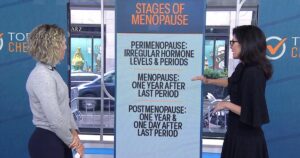









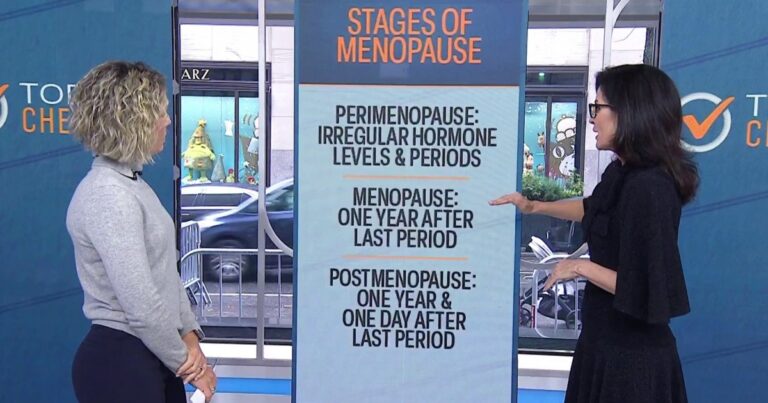






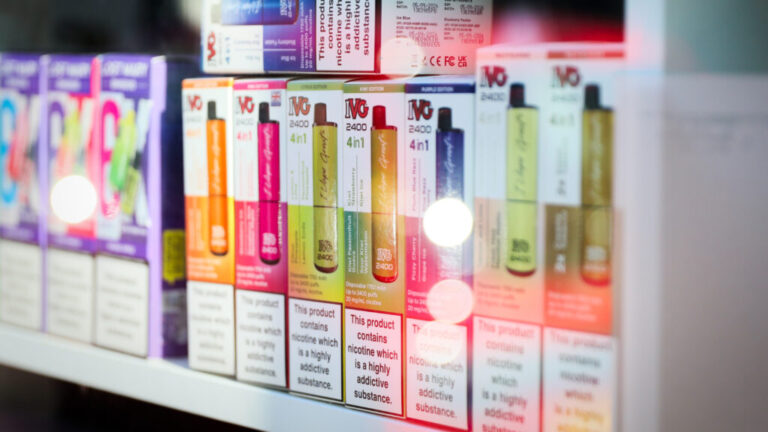
+ There are no comments
Add yours